By Jessica Heald on Fri 28 September 2018 in New Features
Take a look at the new features we developed in Prospect 365 in September…
Time Picker on Recalls
Users can now select a specific time when setting Recalls. This comes in handy if someone has asked for a call back at specific time.
Lead Values on Quotes
The Lead value on a Quote can be used to store what the expected value of a Quote/Order will be before a formal Quote is created. If you had multiple Quotes under a Lead, but don’t know which option the customer is going to pick, you can select an expected order value in the meantime.
'At a Glance' on Leads & Problems
The 'At a Glance' feature has been added on Lead and Problem records, enabling users to see key stats instantly about that specific record.
Configure Options in CRM
Users with CRM Administrator rights can now configure options that appear in the CRM from one central place. Access this interface by navigating to the cog icon on the bottom left-hand corner, or by clicking on your initials in the top right-hand corner and selected 'System Settings'. In here, a multitude of elements within the CRM can be changed by default, including Problem pipelines, Lead pipelines and Lead types.
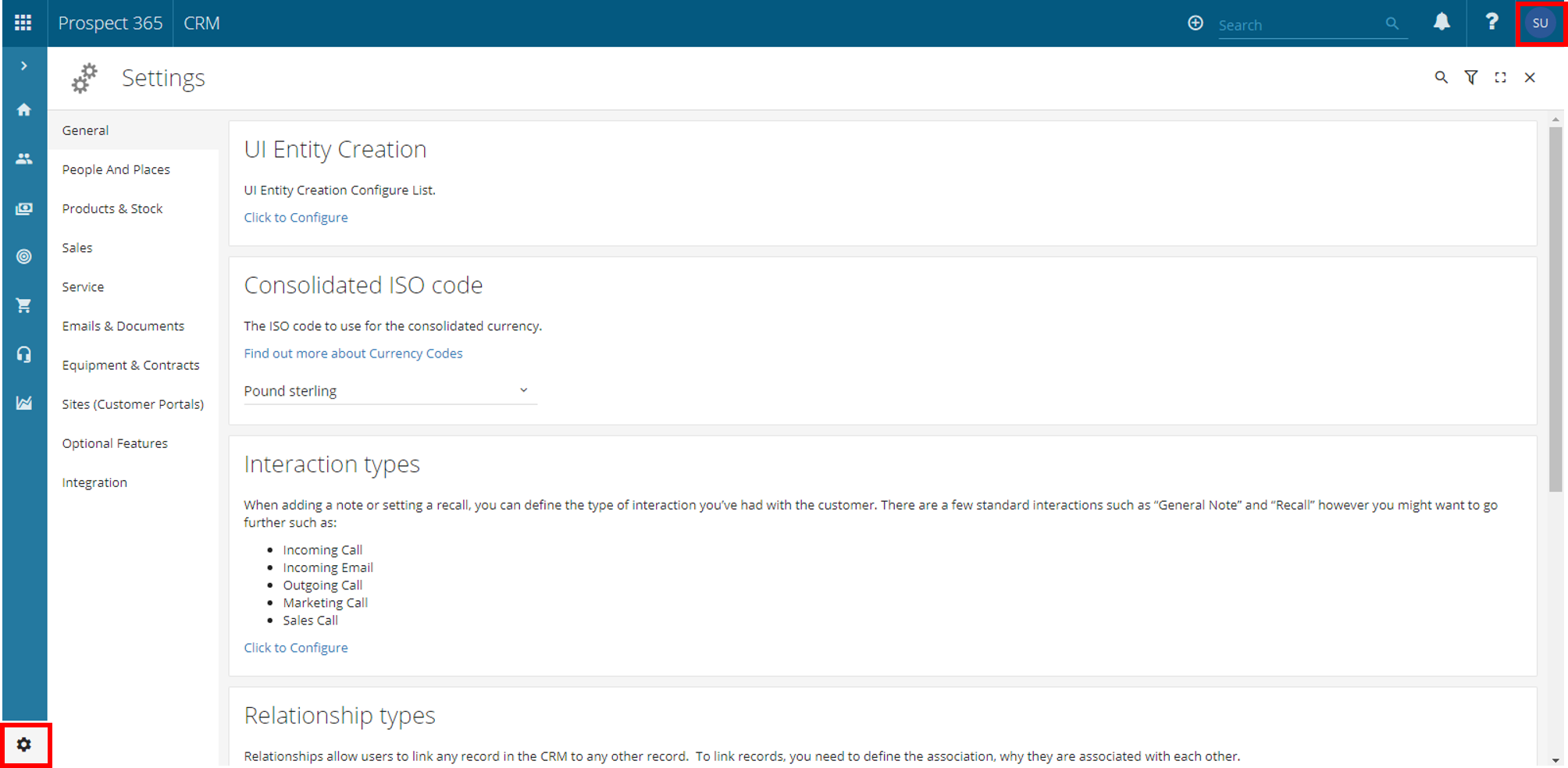
Current User Filter on Reports
You can now add a filter called ‘Created By’ on a Report, which will make the Report more contextual to whoever is running the report. It also means that instead creating a new Report each time for each user, you can have one report that will work for everyone.
Stock Levels/Availability Displayed on Product & Quote Records
This also includes stock by warehouse and upcoming POs.
Size & Margin on Lead Creation
Users can now add a size & margin when on the Lead creation window. The values inputted here will change the At A Glance values on the Lead. Once you create a Quote, the value of the Quote will override the Lead size.
Filter & Search in Activity Notes
Ability to Restrict Records Based on Users
This means that you can now ensure certain CRM users can only see specific records. Please note that some configuration will be required by ProspectSoft, but users will have the ability to do this independently soon.












