
Demystifying the Magic Matrix
 Totally mystified about the Magic Matrix? Let us introduce the concept and why it’s the ultimate upsell and cross-selling tool for B2B wholesalers, distributors and manufacturers.
Totally mystified about the Magic Matrix? Let us introduce the concept and why it’s the ultimate upsell and cross-selling tool for B2B wholesalers, distributors and manufacturers.
What is it?
First of all, let’s understand the Magic Matrix concept. It’s unlikely that you’ve heard of the Magic Matrix before, yet for B2B product businesses, it can revolutionise your approach to driving product penetration within your customer base.
Interestingly, the idea originated from Harvard Business School, and is referenced in other scholarly articles (much like RFM Analysis is an industry-standard technique too!).
When configured correctly, the Magic Matrix is a great technique to help you in your quest of growing sales with both new customers and your existing customer base - something every B2B product business wants to do!
More specifically, a Magic Matrix tool should help boost sales by cleverly identifying opportunities for cross-selling (where you offer a product that’s related to the product they’re already purchasing) and upselling (where you encourage the customer to buy a product that’s similar/comparable but pricier).
Why use it?
Hopefully, the introduction to this article has started to answer the "why", but let’s delve further into why it’s particularly transformative for B2B wholesalers, distributors and manufacturers.
For businesses like these, increasing customer lifetime value (CLTV) is pivotal to long-term, profitable success because of their reliance on the repeatability of orders (download our free eBook here for more on the uniqueness of this type of sales process). But how do you retain customers for longer?
It really comes down to two elements:
- Upselling and cross-selling additional products to increase average order value (AOV)
- Encouraging frequent repeat orders and proactively chasing up "missing" orders
The Magic Matrix is the tool for achieving the first one - both strategically and at scale.
How does it work?
To help you visualise the concept, we’ve included an illustration of it below to demonstrate how it works using super simplified examples. Essentially, the matrix is a list of your customers down the Y axis, and a list of your products across the X axis. To indicate that a customer has bought a product, simply add a tick or cross in the box against the product they purchased. You’d then repeat this for all your customers and products. In the example below, Customer A has only bought Product 1, whereas Customer B has purchased three products (2, 3 and 4). The intention is to identify where the blanks are and to approach those customers to see if we can sell them more (for example, contact Customer A to encourage them to purchase products 2, 3, 4 and 5).
The aim? The more ticks (or crosses), the better! Your objective is to get as many customers to buy as many of your products as possible. You want the whole matrix to be full, so you’ve got as many customers buying as many of your products as possible. For each of your products, you want to know what proportion of the customer base is unaware/aware of it to see how well you’re doing with the penetration into the customer base. It should answer questions like; which products are we hardly selling to any customers? Which products are our top products by customer?
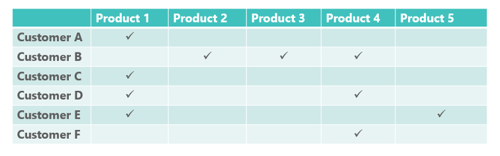
How can it work in practice?
As with all theories, tools and techniques, actually implementing an idea as a business process is easier said than done and is going to present some challenges.
Firstly, for most wholesale and distribution businesses, to actually list out all your products across an X axis would be impossible - the grid would be huge and impractical to work with. Condensing the list of products into product categories or groups is a much more sensible approach and still helps you achieve the same result.
Secondly, there’s the issue of visualising this for your business - where’s it "stored"? How is it "drawn" out? Manually mapping it out would be cumbersome, and critically, it wouldn’t be updating in real-time without some automation behind it.
Thirdly, how do you know where to plot your ticks/crosses? Do you know for sure which product categories you’ve sold to which customers? And again, can you do this accurately (every minute of every day)? Without a system in place that speaks to your back-office inventory management tool, there’s no way you’ll get accurate information like this - especially as your product offering and customer base expands.
How can Prospect CRM help?
Enter Prospect - the only Stock-Aware CRM designed specifically to help B2B product businesses that rely on repeat orders and need to maximise CLTV.
Prospect CRM is connected to the back-office system you use to manage your inventory, meaning it’s constantly fed with information on customers and stock levels. With a built-in Magic Matrix tool, it uses product categories (which you can either configure yourself or use from your back-office system as they are), allowing you to target customers more strategically based on their purchase history, and then build upsell and cross-sell.
As with any business, sales and marketing efforts are not black and white. Prospect accounts for this, so rather than having just two outcomes to tick (like "bought" or "not bought yet"), there are four options in terms of what can appear on the matrix:
- Unaware: Customers who’ve not purchased from the product category before, and have not yet been included in a Campaign Activity to make them aware of the product category.
- Aware: Customers who’ve not purchased from the product category before, but have been included in a campaign (either been emailed, someone has spoken to them specifically etc.), to make them aware of the product category.
- Opportunity: Customers who’ve not purchased from the product category before, but have made an enquiry about it (logged their interest as a sales opportunity, created a quote etc.) for the product category.
- Bought: Customers who’ve (according to their historic transactions that we hold from the back-office system you use) purchased from that product category before.
Prospect then facilitates the cross-sell/upsell conversations. With a feature that helps you build awareness on product categories that customers haven’t bought yet, Prospect can hook up with tools like Mailchimp to drive targeted campaign creation. For example, you can build and send a promotional offer to target customers that aren’t buying from a particular category yet.
Who should use it?
We’ve already established that it’s great for B2B product businesses, and it’s the customer-facing teams that will benefit most from these insights. For example, an Account Manager that’s armed with info like which products a customer hasn’t bought yet or isn’t aware of before visiting them allows for a more strategic B2B relationship. For a Salesperson, seeing what campaigns have been sent to newer customers means they’re better positioned to frame 1-1 conversations that successfully onboard them, turning them from a transactional buyer to a relational customer.
Great magic should be super clever and impressive. But all the complex stuff should be done behind the scenes. Prospect’s Magic Matrix does exactly that!
Prospect CRM is designed to grow your business in two key areas; helping you to get more of the right type of customers, and maximise your customer LTV so that you retain customers for longer. Start a Prospect Free Trial today - with completely ungated access to The Magic Matrix.
