
Powerful AI Tools for Small Businesses (& How to Use Them)
Read article on Powerful AI Tools for Small Businesses (& How to Use Them)
AI Business Solutions: How Small Teams Can Do More With Less
Read article on AI Business Solutions: How Small Teams Can Do More With Less
Artificial Intelligence in Sales: AI-Powered Solutions for Wholesalers & Distributors
Read article on Artificial Intelligence in Sales: AI-Powered Solutions for Wholesalers & Distributors
Leveraging RFM: Using your "Champions" for Growth
Read article on Leveraging RFM: Using your "Champions" for Growth
Using RFM Segmentation to Grow your Wholesale, Distributor or Manufacturing Business
Read article on Using RFM Segmentation to Grow your Wholesale, Distributor or Manufacturing Business
When Should You Implement a CRM?
Read article on When Should You Implement a CRM?
Expert CRM Implementation Advice for Seamless System Integration
Read article on Expert CRM Implementation Advice for Seamless System Integration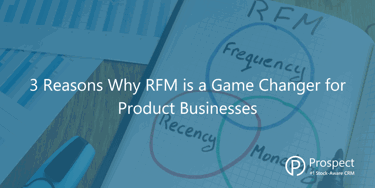
3 Reasons Why RFM is a Game Changer for Product Businesses
Read article on 3 Reasons Why RFM is a Game Changer for Product Businesses
Top CRM Strategies in Marketing to Drive Data-Led Growth
Read article on Top CRM Strategies in Marketing to Drive Data-Led Growth
5 Reasons for Unleashed Customers to Migrate from Salesforce to Prospect CRM
Read article on 5 Reasons for Unleashed Customers to Migrate from Salesforce to Prospect CRM
CRM Red Flags: 3 Warning Signs Your CRM Isn’t Fit for Purpose
Read article on CRM Red Flags: 3 Warning Signs Your CRM Isn’t Fit for Purpose
The Executive’s Guide to CRM-Driven Growth
Read article on The Executive’s Guide to CRM-Driven Growth
9 CRM Features Every Sales Person Needs to Succeed
Read article on 9 CRM Features Every Sales Person Needs to Succeed
Why a Problem Management Process Is Essential in B2B Product Sales
Read article on Why a Problem Management Process Is Essential in B2B Product Sales
The Role of CRM in Optimising Fashion Supply Chain Management
Read article on The Role of CRM in Optimising Fashion Supply Chain Management
Optimising Stock Levels: SaaS Solutions for Effective Inventory Management
Read article on Optimising Stock Levels: SaaS Solutions for Effective Inventory Management
Overcoming B2B Order Taking Challenges in Wholesale & Distribution
Read article on Overcoming B2B Order Taking Challenges in Wholesale & Distribution
Understanding CRM Leads vs. Opportunities: Key Differences & Sales Implications
Read article on Understanding CRM Leads vs. Opportunities: Key Differences & Sales Implications
How to Drive Smarter Medical Device Sales with the Right Management Software
Read article on How to Drive Smarter Medical Device Sales with the Right Management Software
Prospect Launches Access Evo: A New Era of AI in CRM
Read article on Prospect Launches Access Evo: A New Era of AI in CRM
6 Best Practices for Defining & Managing CRM Opportunity Stages
Read article on 6 Best Practices for Defining & Managing CRM Opportunity Stages
Why the Best CRM for the Food Industry Must Support Complex Supply Chains in Modern Manufacturing
Read article on Why the Best CRM for the Food Industry Must Support Complex Supply Chains in Modern Manufacturing
CRM for Construction Industry Suppliers: Integrating Sales, Inventory & Accounting
Read article on CRM for Construction Industry Suppliers: Integrating Sales, Inventory & Accounting
CRM Automation: Simplifying B2B Operations
Read article on CRM Automation: Simplifying B2B Operations
What is Sales & Operations Planning? A Guide to Smarter Business Strategies
Read article on What is Sales & Operations Planning? A Guide to Smarter Business Strategies
After-Sales Supply Chain Management: Why It Matters & How to Get It Right
Read article on After-Sales Supply Chain Management: Why It Matters & How to Get It Right
Why Integrating CRM & Accounting Software is Essential for Small Business Growth
Read article on Why Integrating CRM & Accounting Software is Essential for Small Business Growth
End of Financial Year Survival Guide: 5 Steps for Supply Chains to Get Ahead
Read article on End of Financial Year Survival Guide: 5 Steps for Supply Chains to Get Ahead
Why CRM is the Ultimate Supply Chain Software for the Healthcare & Beauty Wholesale Industry
Read article on Why CRM is the Ultimate Supply Chain Software for the Healthcare & Beauty Wholesale Industry