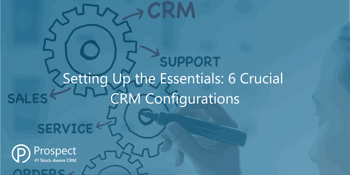
Setting Up the Essentials: 6 Crucial CRM Configurations
Being able to fully make the most of the functionality-rich nature of a CRM comes solely from having all of the correct foundations in place. To do this, let’s bring it back to the basics and explore the all-important configuration set ups to set your business up for success with a CRM system.
Having an effective CRM system in place has the power to completely transform your business, from everyday functioning to huge growth potentials, it can be completely transformative. This all sounds great right?
However, being able to fully make the most of the functionality-rich nature of a CRM comes solely from having all of the correct foundations in place. To do this, let’s bring it back to the basics and explore the all-important configuration set ups that will set your business up for success with a CRM system right from the start!
#1: Account Manager Restrictions
Account Manager Restrictions ensure the right information is accessible to the right people. Needless to say, it’s crucial that Account Managers can access key information relating to contact information and performance metrics, however to prevent internal conflicts and keep the data protected, it’s important to have the functionality to restrict access on a company-wide level.
The restrictions are easily put in place by changing the settings in your CRM. Admin rights are also a requirement for the configuration, so ensure you have these beforehand.
#2: Opportunity Pipelines
An opportunity pipeline acts as a mechanism for converting potential leads into sales. Usually presented visually as a step-by-step process, pipelines guide Sales teams through the sales opportunity process so they keep track of where they’re at with a sale, how to progress it, and by when. Typically, a CRM will let you customise the pipeline to suit your business process, including the pipeline statuses, potential outcomes (including actions for each), and even statistical information for reporting on like value and likelihood of the sale closing.
Setting up your opportunity pipelines is critical to ensuring your customer-facing teams can manage each sale, efficiently and logically! Whether you’re engaging with a new lead or a long-term buyer, this element of your CRM system will ensure your whole team can keep track its progress. Being able to report on pipeline information is key for improving and refining internal processes too, so make sure you can track everything!
#3: RFM Segmentation & Customer Analysis
RFM analysis (Recency, Frequency, Monetary value) is a well-known tool which segments customers into groups based on their spending patterns. For B2B product businesses, having RFM analysis in place, automatically calculating and re-calculating your customer base daily is critical, as repeat orders and maximising CLTV are the key to success.
A CRM with RFM analysis built-in shouldn’t require much configuration, but it’s great if it can offer extra configuration features - like being able to exclude B2C contacts from your overall B2B analysis. From there, you can start using these insights to better prioritise customers who are at-risk, and use your best customers as opportunities for business growth.
#4: Email Signatures
Once your whole team is set up with an on-brand email signature, you can all start sending professional emails from the get-go. As well as informing the sender about who you and your company are, it’s a great opportunity to get some marketing messages through to your recipients, like product offers or new product launches.
When sending emails from a CRM, you should be able to configure new signatures, set different signatures depending on the type of email you’re sending, and set up email signature defaults (so you don’t have to keep adding them in each time you create a new email).
#5: Custom Drop-down Fields
Custom fields are a great way of customising your CRM to more closely mirror your business processes.
In particular, custom drop-down fields are great to display a list of items which your CRM users can then select from. For example, if you sell sports accessories to bike shops and sports shops, you could add a custom drop-down field for sport interests e.g. Cycling, Running etc. so that you can then filter this list later when creating a marketing campaign.
#6: Problem/After-Sales Types
When selling products, it’s inevitable that issues will arise. Whether it be a damaged pallet on delivery or a complaint about an item being faulty, it’s important to log all interactions about the issue to ensure it’s resolved as quickly and professionally as possible. Many CRM systems will have a problem or after-sales function, enabling you to log and categorise customer queries or issues, so your team can action them professionally and quickly.
Not only is it useful to have these logged in your CRM so your whole team sees the full picture of exactly what’s happening with your customers (bad and good!), but it can also be useful for reporting purposes. By categorising problems into types, it’s easier to identity which areas for improvement within your processes. For example, if most issues logged are associated with your chosen courier, you can then action this accordingly.
Looking for a great CRM for your product business, but overwhelmed by the thought of setting it all up? At ProspectSoft, we offerOnboarding Experiences to suit every budget, as well as free resources to help take the confusion out of configuration. Try Prospect CRM for free, and chat to our team about how we can help with your setup.
